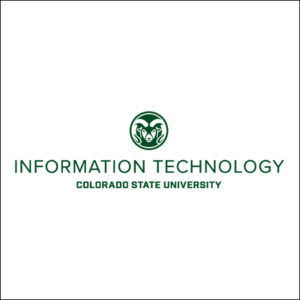 Colorado State University takes cybersecurity seriously. That’s why all students, faculty, and staff must update their NetID password every year. As we enter a new semester, it’s important for students, faculty and staff to understand this policy and why it matters for protecting university data and accounts.
Colorado State University takes cybersecurity seriously. That’s why all students, faculty, and staff must update their NetID password every year. As we enter a new semester, it’s important for students, faculty and staff to understand this policy and why it matters for protecting university data and accounts.
What is the NetID Password Policy?
CSU requires all NetID account holders to reset their password once per year. Users will receive an email notification when their annual password reset is due. This policy ensures passwords don’t remain static and vulnerable for long periods. It’s a best practice recommended by cybersecurity experts.
How to Identify Legitimate Update Requests
When your annual password expiration email arrives, how do you know it’s legitimate? Here’s what to look for:
- The email will come from the NetID@colostate.edu email address.
- The message will include your name, NetID, and password expiration date. Along with instructions to update your password.
- Links will go to valid CSU sites like netid.colostate.edu, it.colostate.edu, and csupueblo.edu. Hover over links to preview destinations. You can also type these into your address bar rather than clicking a link.
- The first email is sent 30 days before the expiration date. We send reminder emails until the password is changed or expires. If you have a recovery email listed, expiration notices go there as well.
You can also verify the password request by visiting the NetID website:
- Go to the NetID website, and select View/Update > Show My Information. In the NetID Account section, look for Password Changed and Password Expires.
Account Activity Alerts
In addition to the password expiration emails, you will automatically get emails whenever you make changes to your NetID account details like:
- Activating your NetID.
- Resetting your password.
- Updating your email address.
- Changing your recovery email.
- Modifying your preferred first name.
- Setting up Duo two-factor authentication.
This way you stay informed about activity on your account.
Keeping university accounts and data secure takes teamwork. CSU has policies like the yearly NetID password reset to help. But policies are most effective when users understand them and do their part.
It’s also important for everyone to learn how to spot real emails versus phishing attempts. If in doubt, report it. Contact the Cybersecurity Team via email for help.