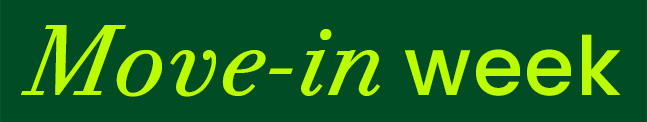
A new tool has been added to the Canvas learning management system that makes it easy for CSU faculty to scan files in their course materials and fix any that aren’t readable by a text reader.
The tool, called UDOIT Advantage, was purchased by CSU Online and is available to the entire university community. It enhances accessibility for all students, especially those who use assistive technology, including text to speech or screen readers.
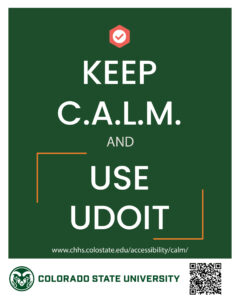 CSU’s Assistive Technology Resource Center and Inclusive Physical and Virtual Campus Committee have launched a campaign titled “Keep CALM and use UDOIT” to promote the use of the new tool. The acronym CALM stands for “Choose Accessible Learning Materials,” and the initiative was adapted from a similar campaign at Virginia Tech initiated several years ago.
CSU’s Assistive Technology Resource Center and Inclusive Physical and Virtual Campus Committee have launched a campaign titled “Keep CALM and use UDOIT” to promote the use of the new tool. The acronym CALM stands for “Choose Accessible Learning Materials,” and the initiative was adapted from a similar campaign at Virginia Tech initiated several years ago.
To use the tool, faculty simply log into Canvas and choose the course they want to scan. They click on the “UDOIT Cloud 3.0” link toward the bottom of the lefthand toolbar, and the tool will scan their course materials, flagging any PDF files that are images. Faculty can then use the tool to make those files readable and replace the originals with the new versions.
“The idea is to teach people how to take small, easy steps that can go a long way toward making their materials accessible to everyone,” said Chelsea Hansen of the Assistive Technology Resource Center.
Allison Swanson of the ATRC agreed, noting that the UDOIT tool gives faculty the ability to scan and fix all of their PDF files in one place, which is especially important for faculty who don’t have Acrobat Pro, which is also commonly used to make PDF image files readable.
For more information, visit Keep C.A.L.M. and Use UDOIT.